Goo Goo Cluster
A Nashville mainstay, Goo Goo had a downtown location that allowed people to come in and design their own Goo Goo recipe and watch their creations be made right in front of them. The original way to order was with a piece of paper and a pencil then hand that over to someone behind the counter to get your order made.
Goo Goo decided they needed to update their custom ordering system and reached out to a local creative agency who turned around and hired me to lead a team of designers, developers, including an amazing junior UX designer and a crack project manager to think through the complicated process of custom ordering, design a front end experience, and make sure it was all integrated into an existing back end ticketing system for the kitchen.
I employed my typical UX research and UI design process but a more truncated version. Typically for a project like this we’d start with identifying all the screens that need to be designed in the form of a sitemap. Once the sitemap is completed we’d move into information architecture by creating priority guides and wireframes, and then begin the design process. But because this project relied mostly on an ordering system and less on content-led pages, and because we had three months to complete the project, I decided to skip the priority guides.
We knew the app would be installed locally on in-store ipads, but we also wanted to make sure we designed it for mobile too for product scalability.
CREATIVE DIRECTIONPROJECT MANAGEMENTUX/UI–Tools Used: Figma, Adobe CC
These are only two wireframes out of several we created for both iPad and iPhone during the information architecture phase.
Some of the finished iPad screens.
Some of the finished iPhone screens.